ComStudy 2.2
A complete solution for all radio engineering and spectrum needs.
ComStudy is software designed for Microsoft Windows which fully integrates coverage, interference and allocation studies for AM, FM, TV, Point-to-Point, Point-to-Multipoint and all forms of Land Mobile services.
Simple enough for beginners and yet powerful enough for design engineers and professional frequency coordinators, ComStudy can map a single police department frequency as easily as interference to a thousand-site network. Continuous improvements ensure that ComStudy users will always be up-to-date, whether it is the latest online transmitter databases or new FCC or ITU TV interference definitions. If you wish to upgrade to the latest version, click My RadioSoft.
More about ComStudy 2.2
Find here all resources
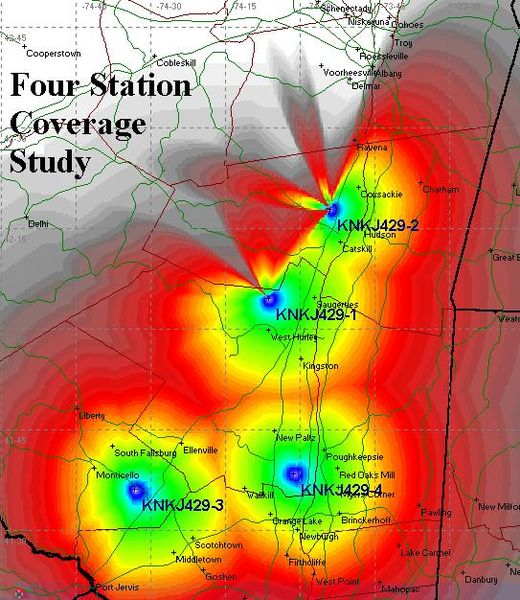
With the release of ComStudy 2.2, RadioSoft's programming teams have come up with some remarkable technological innovations, including full color instant visualizations of:
- Differential Studies, a powerful analysis tool
- Drag-and-Drop Real Time FCC Contour Drawing
- Field Strength (switch instantly between single and multi-site)
- Interference (with gray scale interferers)
- Area Reliability (user definable)
- True real time 3D viewer of any Field or Terrain matrix
- Full TIA TSB-88 allocation compliance
- Drive Test Data Importing and analysis
- Band-wide instant FM Allocations for §73.215, NCE and Translator facilities
- Industry-leading OET-69 Band-Wide TV Analysis Tool
- Broadcast AM Daytime, Nighttime and User Defined Ground Conductivity
- Real Time AM Field calculation of ground and skywave under cursor
- Real Time Vertical Path Profiling, multiple windows possible
- High speed Longley-Rice (NBS 101) calculation
- Scalable Transmitter Information, Frequency Finder and Directional Pattern windows
- Right Click menu options
- Flexible addition of additional transmitter databases
We chose to implement the TIA interference routines, which calculate interference in a world with analog, digital, wideband and narrowband with all types of adjacent channel splits. You can specify any type of modulation for both proposed and existing users, and manage large databases of transmitters easily in our new totally scalable Transmitter Information window.
ComStudy also has access to Complete FCC, ITU and many other Transmitter databases, so you can:
- Find new allocations
- Analyze systems
- Optimize system modifications
- Calculate protection, both regulatory and in the real world of terrain
- Optimize system coverages
- Prevent proposed interfering systems from becoming licensed
Operating System
ComStudy is designed for Microsoft Windows and is compatible from NT through Windows 11 with the caveats listed below.
Memory
Must be a minimum of 128 MB. If you plan to perform detailed studies with many transmitters, the program can easily utilize 3 GB.
Disk Space
Recommended 1 - 3 GB for installation of program, terrain, databases, & data files.
Display
Should be at least 17" (diagonal). The video resolution required in 1024 x 768 (minimum) at 16 bit color. If space is not a factor, ComStudy will benefit from having two monitors available (one for text and one for maps). We have found this mode (which is supported by all above Windows versions) instantly addictive. Higher resolution such as 1080p or above is encouraged.
Processor
Processor speed should be at least 200 MHz. We recommend 1 GHz and above for faster calculation times. AMD was previously favored over Intel for its improved floating point computational speed, though Intel's i5 and i7 line is now used exclusively at RadioSoft.
Internet Access
Required for program updates and access to radio databases. See here for detailed information.
Windows Vista, 7, 8, 8.1, 10, 11
The easiest way to accomplish this is to run the program as Administrator. As Windows Vista and newer run Administrator accounts at the user level, you must force this setting by right-clicking on the ComStudy icon, going to Properties, then the Compatibility tab, then checking the box at the bottom to "Run As Administrator". You can also skip this step by disabling UAC in Windows.
If the above is not possible, then the RadioSoft key and folder can be manually configured for read/write access.
Note that any ComStudy disc produced after mid-2008 does the above for you.
To place an order, receive more information, or for International pricing, please call us at 888.723.4695.
We invite you to try our ComStudy software for up to fifteen days as our guest, and we are certain you will be impressed. When this license agreement is signed and returned, we will send the complete working version of ComStudy for either Broadcast or Land Mobile applications. The package contains 15" Terrain data and all overlays. You may research any site(s) you wish, anywhere in the Continental U.S. We will activate the program for fifteen days from the day of installation on your PC or Laptop. During this time, you will receive full technical support.
If you wish to demo the software, please contact us!
2.2.15.58 - 2018-07-20
Corrects an issue that was causing the FS Matrix to be invalidated erroneously
Update to tab order on all Site Information dialog boxes
Corrects potential buffer overrun issues with the Site Information extended fields (Comments tab)
Corrects long-standing AGL/AMSL/RC-AMSL issues with created sites not properly calculating
Resolve issues with and conform HAAT calculations in Site Information, the HAAT Calculator, and Frequency Finder (more updates to follow)
Restored previously-disabled "Result set from database..." message to alert users of issues with searching
Corrects assertion failure which could occur when loading studies which had been saved with an old population layer active
2.2.15.46 - 2018-06-22
Add support for TV AMD (amendment) status
Updates to Frequency Finder TV Query routine to correct/update/handle assert issues experience by some users (out of bounds errors)
Corrections to handling of the "H6" ZIP code file
Empty search term handling - notification to user that no search terms were entered
Fix to erroneous HAAT values displayed on some queried radios requiring HAAT to be manually calculated
2.2.15.38 - 2018-06-02
Corrects FM third-adjacent "Use" checkbox behavior when configuring or updating Frequency Finder
Corrects FM Class dropdown behavior within Frequency Finder
FM contour changes now apply properly when in the Frequency Finder grid
Updates KML formatting to remove path to bitmap allowing for better file portability
Adds ethnicities to AM population underlay selection
Addresses assertion for certain TV frequency finder studies
Additional TV statuses to support LMS database integration - EXP, STA, STA APP
New fields added to General and Comments tabs in Site Information in support of internal database connections
2.2.15.24 - 2018-04-25
Address memory heap issues seen when attempting to export to Google Earth.
Adds back the 3rd Adjacent option and sets 2nd Adjacent to be enabled by default. (Requested by numerous users)
2.2.15.22 - 2018-04-23
Updates to ComStudy's license/permissions handling.User permissions, addons, etc. are now updated automatically without requiring sending of a new profile.
The user's name and company name are filled in the title bar automatically based on the license.
2.2.15.19 - 2018-03-08
This release adds the long-awaited Google Earth export functionality no longer requiring a multi-step process. To access this feature, calculate a site matrix, then right-click on the map and choose "Export Map to Google Earth."
This process creates a KML and BMP file which must be moved or distributed together in order to be properly displayed in Google Earth.
2.2.15.6 - 2018-02-15
Resolve Active Only functionality issue with some radio statuses
Use default browser instead of Internet Explorer
HELP | ABOUT improvements
Windows 10 compatibility updates
Corrects issues with My Downloads / Account
Correct Rx AGL usage with talk back matrices
2.2.15.1 - 2018-01-31
Beginning with ComStudy 2.2.15, updates and support require an active recurring subscription or support product.
Please contact sales(at)radiosoft.com for more information.
Corrected the internal order of Matrix-based contours of types Maximum, Median and Minimum
Fixed a bug in some Longley-Rice talk-back studies which defaulted the Rx antenna height to 2 meters
Corrected code reading ENBW.dat (the bandwidth file used by TSB-88) to reflect enumerated modulation types
Corrected search by City, search by County and Search by Licensee to parse more than five characters
Improved automatic loading of multiple adjacent terrain files
HAAT calculation fixes
Base Station RX Antenna Height now used for Talkback Matrix calculations
Option to restore "lost" windows
Active Only function now works as expected
800 band expanded to include 746-1000
kFactor now used in Matrix calculations
"Census 2000" underlay now labeled "Population" to address Census 2010 confusion as well as support international files.
1990s-era population data no longer used, available, or supported
Population Underlay option removed from context menu and replace with Census
Remote Support option available from HELP menu (TeamViewer)
ZIP codes are now in text/csv format
Fixes to the search function which would previously cause program / server errors
In LPFM studies, 2nd adjacent is now option, 3rd adjacent is no longer used and hidden
Landuse attenuation in matrix calculations now set to false by default
Additional context menus available
Registration support for 2016 (inconsequential with regards to "Login" version)
Secondary Server option is now functional
AM rules now in XML format to support rule changes. The current file only matches what was in the previous .dat file (no new rules applied)
Various contact updates
"Detailed Report" ARN fix
Memory allocation / deallocation fixes
Buffer overrun updates
Various stability updates
Message boxes should no longer appear behind windows (giving the appearance of program lockup)
Antenna pattern database update
2.2.14.19 - 2008-12-04
Corrected Assertion Failure in certain sites with Okumura-based matrices when applying a Matrix-based Contour
Corrected loading of newly edited three second terrain files in the Southern Hemisphere
2.2.14.13 - 2008-11-05
Fixed bug in Excel Import from Clipboard in LM Bands
Corrected terrain loading error due to overlapping of East and West US 3 second files
Corrected terrain loading error causing striping at equator
Corrected DAQ default for APCO input files to 3.0, reset warning message
Changed hard-coded internal DAQ default from 3.4 to 3.0 per PSCC meeting
Changed AM "q-with-loss" default to assume 1 kW
Restored operation of Active-only filter when querying ULS Granted
2.2.14.11 - 2008-10-09
Changed hard-coded internal DAQ default from 3.4 to 3.0 per PSCC meeting
Changed AM "q-with-loss" default to assume 1 kW
Restored operation of Active-only filter when querying ULS Granted
2.2.14.10 - 2008-07-28
Notes: Starting with Version 2.2.6.x, all ComStudy users can now access their account through the Help Menu at My Downloads/Account (Account contains upgrades, system files, credits and user profiles) Fixed broken coordinate lookup for site elevations
Fixed initialization of several obscure variables
Restored access for clipboard import of transmitter data