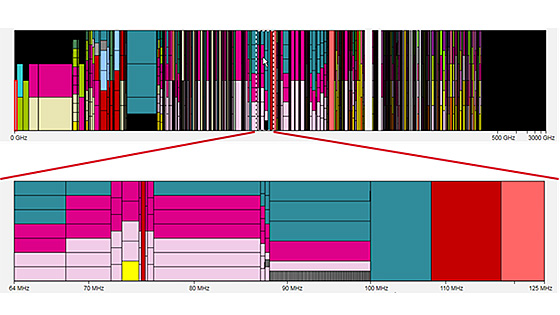Before frequencies can be assigned to dedicated stations at specific locations, first the rules for distribution have to be defined. For that purpose our module SPECTRAplan can be used. It includes the frequency allocation tables from the ITU for the relevant region. Those frequency allocation tables can be adapted to comply with local specifics and equipped with channel allocations for dedicated use. Besides that, new frequency plans can also be created completely from scratch. By this means, SPECTRAplan is able to store and maintain both national and international frequency allocation plans in parallel. With SPECTRAplan you can stay up to date when new ITU plans are published and ensure that the national frequency plan is compliant with the ITU regulations. A seamless integration with mySPECTRAoffice and SPECTRAemc allows you to access the respective information during licensing process and during frequency assignments in a convenient way.
Your LS telcom Contact
Contact us for further information
Phone: +49 (0) 7227 9535 600
E-mail: Info(at)LStelcom.com
Overview
The main features at a glance
Management of national & international frequency tables
Graphical display of frequency information up to channel level
Provision of world-wide ITU WRC frequency tables including footnotes
EFIS data exchange for ECO administrators
Management of frequency assignment plans
Fast and user-friendly creation of channel arrangements
Functions
Learn more about the main features of SPECTRAplan
The creation and maintenance of the national frequency allocation table provides the basis for accurate frequency assignments and therefore for efficient spectrum usage. The rules defined in SPECTRAplan are considered by all other modules of the system so that the corresponding national laws and rules are considered accordingly when the user for example executes automated frequency assignment procedures.
In order to locate the data of interest within a frequency allocation plan precisely, SPECTRAplan offers different functions to initiate searches and queries within the datasets that are stored in the central database. It is possible to display an overview chart of the selected frequency allocation chart. Within this chart you can navigate by zooming into the chart and moving it to the data of interest. After selecting an assignment plan or any other data set, SPECTRplan provides additional information by expanding the view. By using this drilldown function it is possible to access additional details of the corresponding frequency bands, allocations and channels easily.
In SPECTRAplan the user has the possibility to create a detailed channel raster. The tool provides automated channel calculation procedures and the user can create channel raster for simplex and duplex communications. Within this process, the user can either select a first main frequency, define the channel bandwidth and spacing, the amount of required channels and (in case of duplex communication) a band separation or he can use a previously defined frequency band for the band borders. In the latter case, SPECTRAplan will automatically calculate how many channels are available based on the selected bandwidth and band separation.
SPECTRAplan is also able to manage frequency allotments where channels are assigned to regional constraints.
A vector management module allows for the maintenance of all vectors that are stored in the system. With the aid of this tool, the user can import new vectors using standard formats (MapInfo, Shape) or create new vectors using internal drawing tools.
Once the vector is created, it can be visualized with the aid of the internal GIS engine. For this purpose, it is possible to make use of the integration of free web mapping sources such as Openstreetmaps. Finally, the user can easily select the frequencies that are available for assignments within the respective region.
When creating a new frequency allocation in SPECTRAplan, the user can make use of the existing master data that is stored in the database. The master data libraries include the following information:
- Frequency Bands
- Channel Sets
- Radio Services
- Footnotes
- Country Sets
- Countries
- Documents
- Application Terms
During the creation of the frequency allocations, the user performs queries in the database and selects the respective data. By this means, almost no manual data input is required and the probability of typing errors is reduced significantly.
SPECTRAplan includes a dedicated user-management function. The system administrator may create users from the scratch or integrate with an existing active directory. This allows for simple selection of users and enables single sign on (SSO capabilities).
After creating a new user, preconfigured roles and groups can be assigned to the user. Those preconfigured groups and right sets can be edited in order to be adapted to changes in your organization. Using those roles and groups allows to create new users and configure their right in a very convenient and fast way.
SPECTRAplan supports different import and export formats so that the various data sets do not need to be entered manually. For example, channel plans or footnotes may be imported with the aid of MS Excel templates. In addition, complete allocations can be imported and exported using json files. Finally, XML interfaces are available in order to exchange data using the EFIS format.
Why use SPECTRAplan?
Features and benefits of SPECTRAplan at a glance
Features | Benefits |
Administration of national and international frequency plans in parallel | Usage of international plans by adapting them according to local requirements |
Regular updates for customers under maintenance | Receive updates of frequency plans as soon as they have been published by the ITU |
Interface to European Frequency Information System (EFIS) and radio stations according to CEPT | Bi-directional data exchange directly with the EFIS system, all standard formats are supported |
Separate live and working environments | Possibility to create and modify frequency plans without affecting the productive system |
Extensive band and channel specific footnote editor | Create and edit footnotes that are visible during the frequency assignment process in mySPECTRAoffice and SPECTRAemc |
Seamless integration with mySPECTRA | Assures that frequency assignments are automatically in line with national and international regulations |