RadioCompass
The radio engineering program everyone can use
Selectable interfaces for new and experienced users
Jump right in with our guided walk-through to create your first study!
Automatic program upgrades at program start
No complicated licensing process - simply sign in to the program to get the latest updates.
Compatibility with most Geographic Information Systems (GIS)
- Google Earth Export
- Shapefile Export
- ESRI ARC/INFO GRID Export
- GeoTIFF Export
- GeoTIFF Import
- Shapefile Import
Layer Management, including:
- Road Map Layer
- Satellite Imagery
- Multiple Background Layers
- Alpha-Blending / Transparency Control
New Land Mobile Interference protocols, including:
- Mobile-to-Base (two mobile areas received by one base station antenna)
- Mobile-to-Mobile (two random mobile-to-mobile paths from different areas)
- 6.25 kHz super-narrowband adjacent channel analysis (in progress)
High Resolution Terrain
- 30 meter and 10 meter terrain data in one second cells or smaller
- 3'' (90 meter) Land Use/Land Clutter data for CONUS
More about RadioCompass
Find here all resources

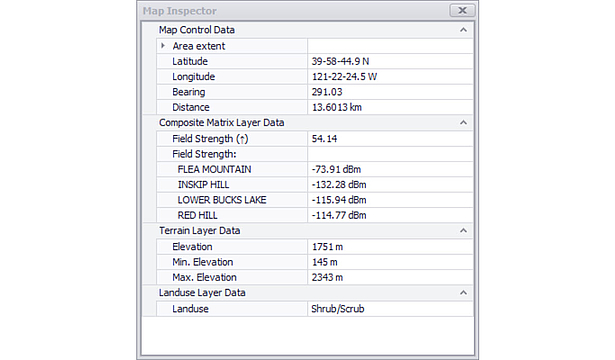
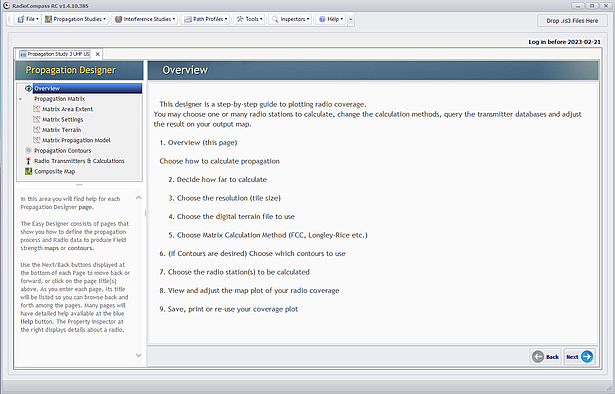

Here are some pictures to show you what RadioCompass does
As with ComStudy®, in the main menu, we have divided the study selectors into "bands" so that defaulted parameters can be applied. Note that much of these menus will change as features are added to RadioCompass in response to our plans and user requests. For example, as we finalize mobile interference criteria, expect to see an advanced study type become available. Generally, we aim to keep the interface as simple as possible, yet retain maximum flexibility.
The Inspectors are a big help.
The Object Inspector is typically used to display all information about a Radio, including administrative information if available.
A Map Layer Inspector will show conditions under the cursor at any point on a map, such as field strength, interference, elevation or whatever other information is available to the program, whether calculated or from external data.
"Easy" vs. "Advanced"
Take a look at some of the differences between an "easy" Interference ("Ix") study and an advanced one. In the easy interface, three things are done:
- Step-by-step controls
- Help screens for each step
- Options limited to force simplicity—for example, in an easy Ix study you can't include radios from multiple bands in one study
By contrast, in an advanced study, most functions are in one page, including spreadsheets for both proposed radios (frequencies), interfering radios and a map on which to display Ix caused and received:
Operating System
RadioCompass is designed for Microsoft Windows. Supported Windows platforms are:
- Windows 2000 (all versions)†
- Windows XP (all versions)
- Windows Vista (all versions)††
- Windows 7 (all versions)††
- Windows 8, 8.1 (all versions)††
- Windows 10 (all versions)††
Memory
Minimum of 1GB. We suggest 3GB.
Disk Space
Base program size with 3'' terrain is around 4GB.
Display
1280 x 1024 minimum, widescreen or multiple monitors preferred.
Processor
3 GHz minimum, multicore preferred.
Internet Access
Required for updates and access to radio databases. See here for detailed information.
†Windows 2000
Due to features being added to RadioCompass, Windows 2000 may become unsupported.
††Windows Vista / Windows 7 / Windows 8, 8.1 / Windows 10
While RadioCompass is compatible with the latest versions of Windows, it does require read/write access to the HKLM Registry hive as well as its installation folder. The easiest way to accomplish this is to run the program as Administrator. As Windows Vista and newer run Administrator accounts at the user level, you must force this setting by right-clicking on the RadioCompass icon, going to Properties, then the Compatibility tab, then checking the box at the bottom to "Run As Administrator". You can also skip this step by disabling UAC in Windows.
If the above is not possible, then the RadioSoft key and folder can be manually configured for read/write access.
Note that any RadioCompass disc produced after mid-2008 does the above for you.
Find our online manual here:
To place an order, receive more information, or for International pricing, please call us at 888.723.4695.
We invite you to try our RadioCompass software for up to fifteen days as our guest, and we are certain you will be impressed. When this license agreement is signed and returned, we will send the complete working version of RadioCompass for either Broadcast or Land Mobile applications. The package contains 15" Terrain data and all overlays. You may research any site(s) you wish, anywhere in the Continental U.S. We will activate the program for fifteen days from the day of installation on your PC or Laptop. During this time, you will receive full technical support.
If you wish to demo the software, please contact us!